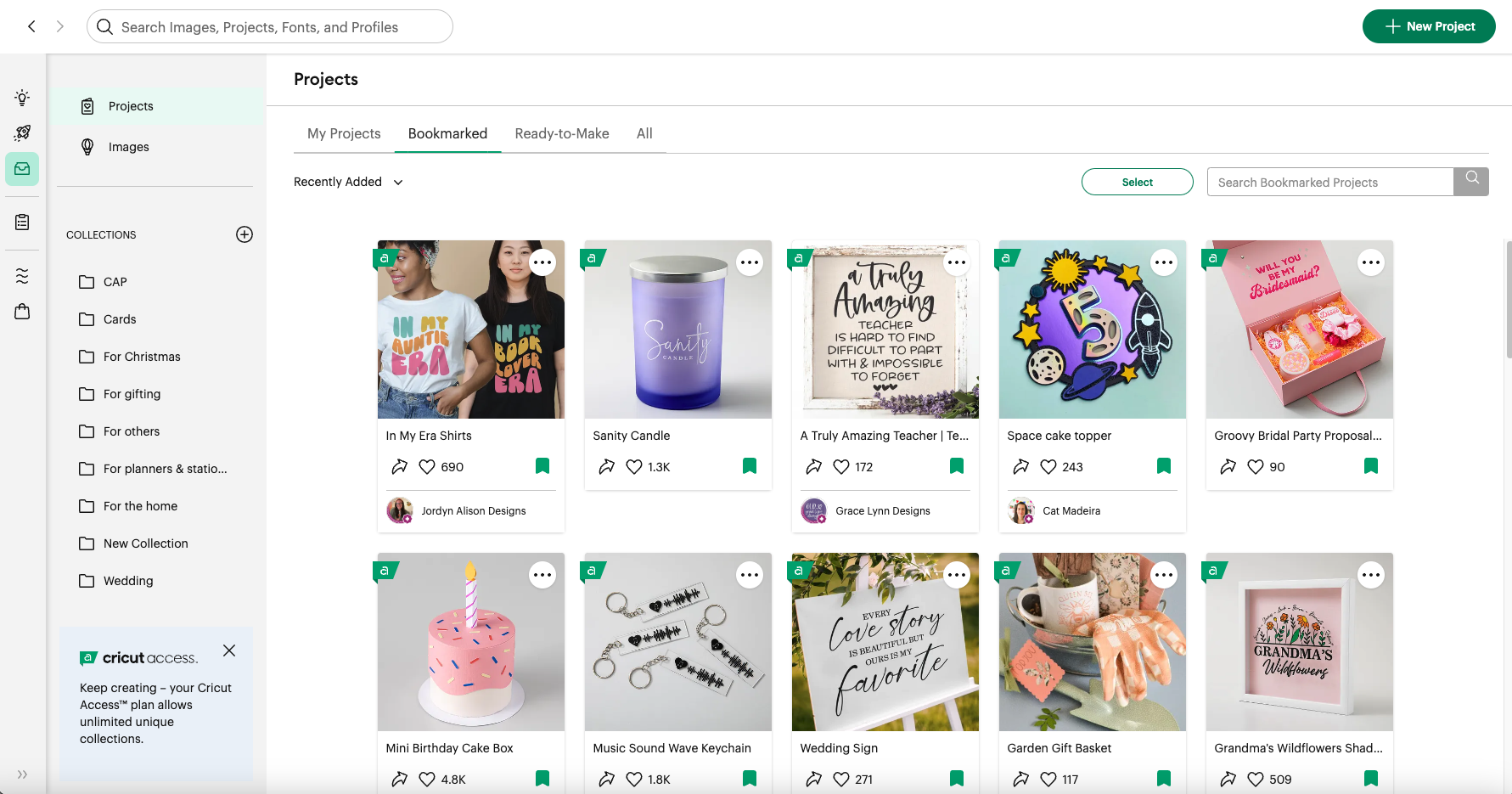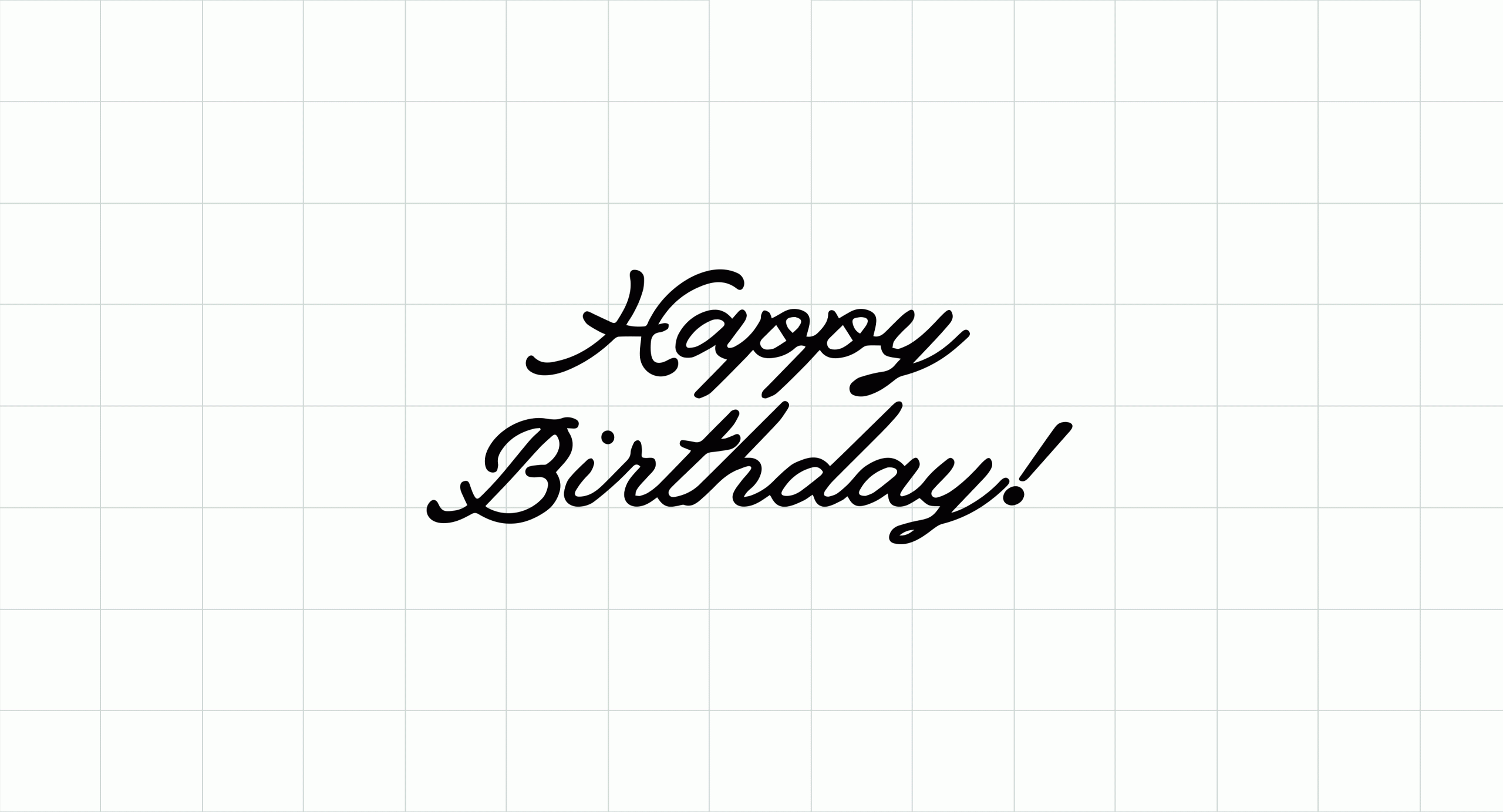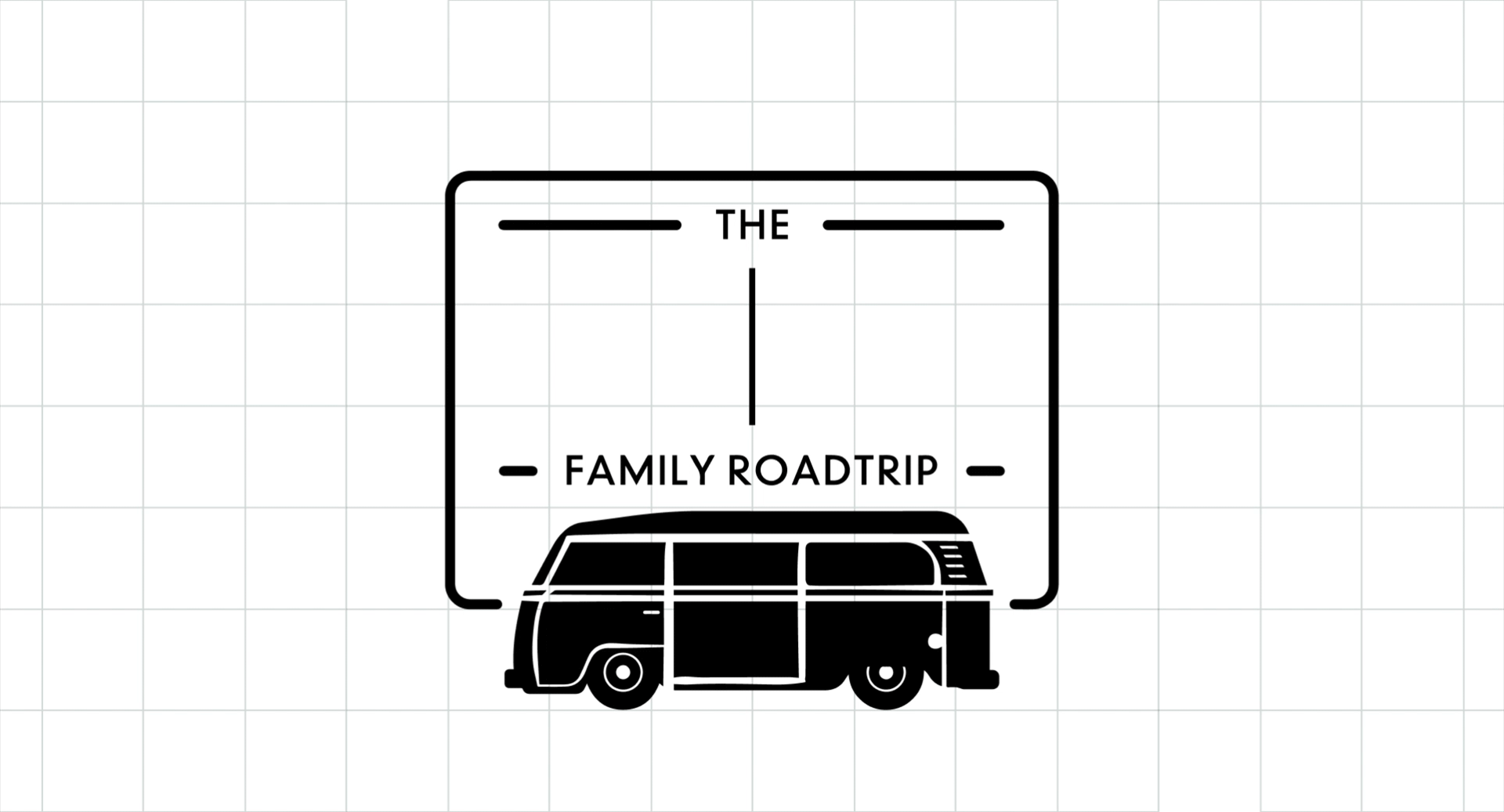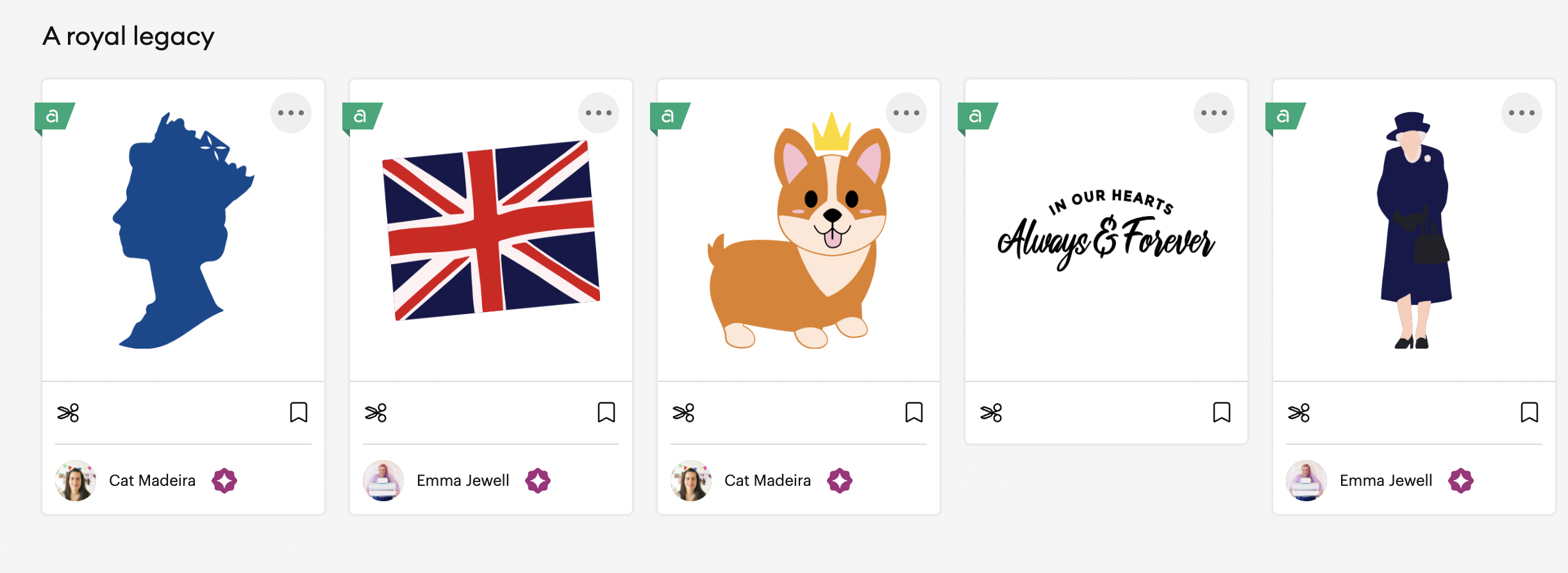Beginner’s guide to Cricut Design Space
All Cricut machines use free Cricut Design Space software where you can choose exactly which shapes or images to cut, draw and all of the other functions the machines are capable of. Handily it also automatically determines how much pressure to use based on each specific material you are cutting so there’s no guesswork, and no alterations to make to the machine.
Design Space helps you every step of the way. Let’s find out more about the app.
You can upload your own images or use the library of over 160,000+ images in Cricut Design Space. You can use your own fonts alongside the library of fonts already available in Design Space. You’ll find hundreds of ready to make projects too.
You can also make use of Cricut Access, a monthly subscription that gives you access to images, fonts and projects whilst you are a subscriber. Find out more about Cricut Access here: https://cricut.com/en_gb/cricut-access.html
Cricut Design Space stores your projects in the cloud to be used across your devices, which means you can design a project on the bus home on your phone, then cut it from your laptop once you get there!
We always advise checking the specifications for your devices and computers here to check that Cricut Design space is compatible:
Cricut Joy has a simpler app you can also use, to help you create quick projects on the go. Find out more about the Cricut Joy app here.
You might also find this post useful: How to find free images in Design Space.