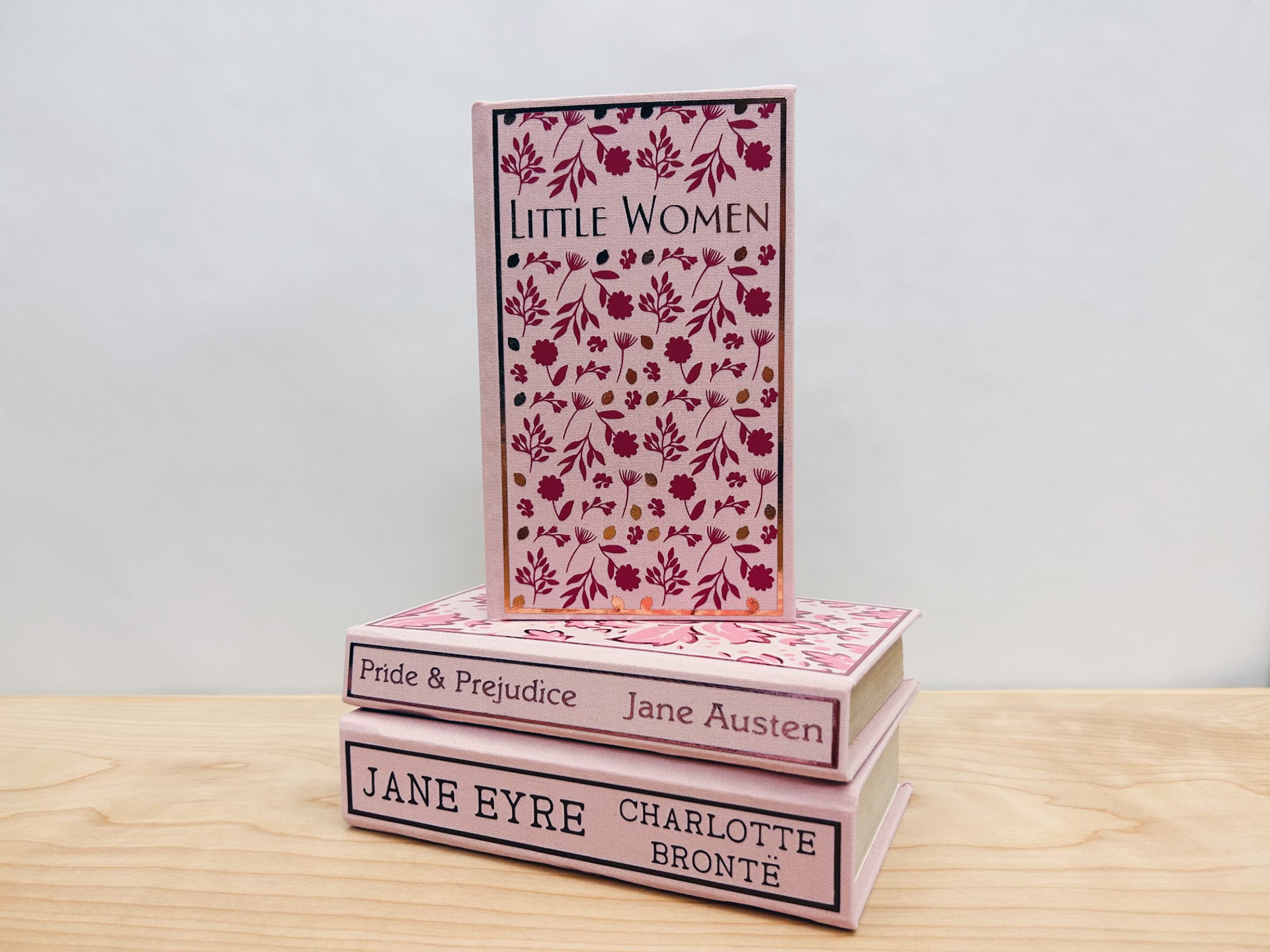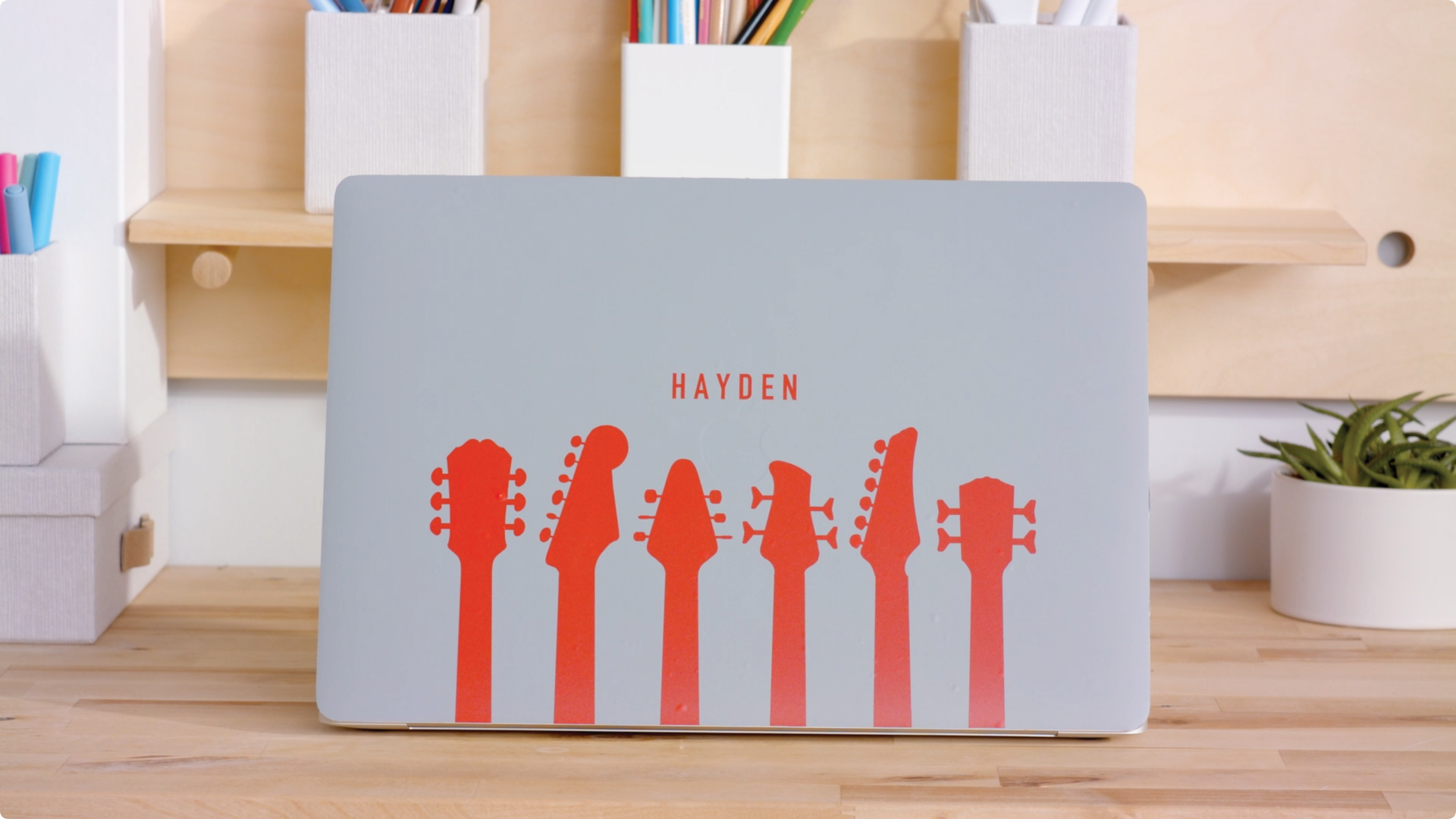Flatten the Cricut learning curve!

Think about the last time you learned a valuable new skill.
Maybe it was a lineup of Christmas carols on your acoustic guitar. Or you painted your kitchen and learned how to cut in a clean brush line between ceiling and wall.
Now ask yourself this: Would you describe that experience as effortless, or easy?
We would venture to guess the answer is no. You likely worked callouses after hours of committing chord progressions to memory. Or you spent a few hours with a wet rag enduring plenty of trial-and-error getting your bathroom paint just right.
Maybe you paid a guitar teacher to get you ready – or called a friend with painting experience to help you with your brushwork. Or you turned to YouTube for inspiration.
We think it’s OK to say that learning can be difficult. And we firmly believe learning gets harder if the reward – whether that’s being the hero of your holiday party or saving $1,000 by painting your bathroom – expertly, by yourself – is of substantial personal value.
Which brings us to Cricut’s cutting machines. If you’re sitting there with a new Explore Air 2 or a Maker, this post is for you.
Maybe your heart jumped when you pulled back the paper on Christmas morning. But not just with the thrill of getting something you had wanted. Honestly, there was just a touch of dread as well.
“Can I really do this?”, you may have thought to yourself. “Am I creative enough to make all of the beautiful things I am so excited to make with this tool?”
Guess what? You can. There are people working here at Cricut who felt exactly the same way (maybe even the one writing this blog!) And importantly, they’re moving through their own personal Cricut learning journeys to accomplish transformative creative goals that are changing their lives and businesses for the better.
We thought we’d give you the benefit of our experience – not so you follow our journey toward expressing your creativity, but so that you can find your own path perhaps a little more quickly.
1. Jump in and go.
Design Space becomes a lot more approachable if you just get in and start playing around. Also, learning is a contact sport. If you’re feeling a little confused at first, plow straight ahead and keep at it – that’s just your brain telling you you’re learning by doing. Create some shapes. Upload some images. Write some text and change the size, or move it around the page. Go ahead and design a project – you’re not going to break anything!
2. Buddy up.
Cricut has amazingly knowledgeable groups on social media. Join a few, pay attention to what they’re talking about, and then ask a question if you’re stuck. You’ll be amazed how selfless and knowledgeable they are. (And if you’re not into social, schedule a phone call or a video chat with a friend who has a Cricut to talk shop. Our point is, everything looks sunnier with a pal by your side. Bonus, you may find you make new online friends in the process!)
3. Be calm – we’ve got your back.
Just knowing that there are resources to help you should put your mind at ease, and make you more comfortable experimenting. Cricut has amazing HELP resources and an incredible team of passionately creative, patient people working in our Member Care Center (they are available by chat or phone). We’ve also got a series of videos for beginners on our YouTube site.
Search How-To
I want to make...